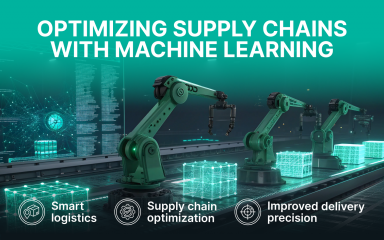You are selling products online. Hundreds and thousands of products.
One day you realize that you need to:
- update product descriptions with the newest info
- add better quality pictures of products
- add descriptions to new products
- generally, keep your catalog in a nice shape.
Would you do that manually? Imagine what kind of efforts you need to do that. How many people will sit there in front of their computers and just type in product descriptions? Imagine how many hours they will spend searching for high-resolution photos of the products. Imagine how often they will need to check for updates on the product from every producer, whose products are sold on your web shop.
Since you are a smart entrepreneur, you decide to avoid all this mess and import product catalogs and descriptions automatically. And that’s right decision, I should say.
Since you are reading this, I suppose you are among those smart entrepreneurs who have already thought about finding the solution to automate the import of catalogs and product descriptions.
Well, you are at the right place! This article will show you how Gepard Syndicator does all that for you.
Gepard Syndicator is a tool, which connects to one or many providers of product description and catalogs, extracts the required data (like product photos, short/long description, specifications etc.), transforms it into a new structure to fit your website and then uploads it to your online store.
This Tool Provides You and Your Online Business
3 Key Benefits:
1. Get rich and full descriptions of the products on your website
A lot of big companies and market leaders are already importing catalogs and descriptions. But what we have discovered, is that this content is often poor and outdated. Often it happened that companies were importing only limited info like general description, 1-2 photos and dimensions. Modern users would like to have more info regarding the product, so that might be the reason for them to abandon the website.
Importing rich content means your products will be vivid, full of pictures, will contain wider product characteristics, recommendations to use etc. This set of info should create stronger opinion and the feeling of confidence about your website.
2. Have the fresh and updated content of the products
There are two reasons why you should keep a pulse on updating product info on time.
Reason 1. Imagine Apple or any other product supplier has discovered that shoppers tend to purchase more if the supplier uses short and broken sentences. So they updated all their materials. Would you like to have that info updated and get a chance to boost the sales? I bet you would.
Reason 2. Often it happens that governments require adding new information to product description. Let’s say, if your website sells pharmaceutics, at some moment it might become your obligation to add some specific note to every product, which contains a specific element. Sounds familiar? It happens not only in pharmaceutical business, it might happen with any product.
Automated rich content updates will help you to present the freshest and richest info.
3. Reduce the operational cost and eliminate the risk of inaccuracy
Thousands of small to medium businesses input data manually. Some big companies with product range over 100k don’t input, but still often face the need to edit content manually (often because of new requirements, like described in clause 2).
This is an outdated technique and it has a lot of cons. The biggest disadvantage is that it costs a lot. The second biggest disadvantage is that you run a risk of misprinting and inaccuracy. It doesn’t mean employees are inaccurate on purpose, but people tend to lose focus if they do similar jobs. Suppose you know that.
What Exactly Gepard Syndicator Does With a Data and Content?
As you might imagine from described above, Gepard Syndicator imports data from catalog providers, reorganizes the data and then sends it to your website, as illustrated below.
Gepard Syndicator contains the predefined set of rules, which declares the locations of initial data, that should be transformed. Let’s use the example to make it more clear.
Let’s imagine your website sells consumer electronics and coupons for fitness (pretty rare combination, but very easy to compare). Since the products come from different fields, most probably you will need to import descriptions of consumer electronics from Catalogue Provider A and descriptions of coupons from Catalogue Provider B.
Let’s imagine you sell a limited range of consumer electronics, like laptops, tablets, mobile phones and accessories. Pretty easy, right? How about the headphones to mobile phones, where are they listed? Of course, they are among accessories. And that’s pretty logical and smart. But Catalogue Provider A has a different structure. Since a number of products in the catalog from Provider A goes beyond your product range, the structure might look like this:
- all PCs (it includes laptops, tablets and mobile phones),
- Home Appliances (with many products which are not listed on your website)
- …..
- Audio Appliances (and that’s the location of headphones for mobile phones, among the other audio appliances).
Do you see the issue? If you import category PCs, it will not contain headphones, and if you import the whole category Audio Appliances, it will overlap. Gepard Syndicator contains the rules, which clearly state the logics of data import and transformation.
Moreover, often description types and methods don’t coincide either. For example, you set product dimensions in millimeters, and the catalog source provides you with pounds. You should transform it too. Or if you sell clothes, a matrix of sizes will differ depending on the continent.
To sum up, Gepard Syndicator contains three basic features:
- Combine data from different catalog sources (like with consumer electronics and fitness coupons in the example above).
- Restructures the data from one single provider (example with headphones in the above).
- Transforms feature dimensions (pounds to centimeters, Fahrenheit to Celsius etc.)
How To Settle Gepard Syndicator Down in 4 Simple Steps?
Gepard Syndicator is an easy-to-use platform, however, it requires a high level of focus to details.
Let’s go through the steps.
Step 1. Import the database into your website structure.
Gepard Syndicator can adjust to any data format. The most common types are:
- CSV
- XML / CXML
- GS1
- XLS
Here is the screenshot of sample CSV to be imported:
Please note, due to your specific data structure, some additional customization might be needed.
Step 2. Next action is to map the categories and the features
The aim of this stage is to define the directions, where the products should be found at the content source. Let’s go through exact mappings to make it more clear.
- Category mapping (for instance, you want products from category “Apparel” at catalog provider to transform into category “Clothes” at your website)
- Feature group mapping (features like dimensions, weight and color are united as feature group “physical parameters”, while Wifi, LAN and Bluetooth are united as “Connection options” etc.)
- Features mapping (characteristics of one feature might vary, like general description and technical description)
- Unit and its rules mapping (transform pounds to centimeters or similar)
- Languages (catalog sources might provide you with 50+ languages, and you need to be sure which one works for you).
These screenshots might help you visualize the process.
Step 3. Set the Product Matching Logics
Products are dynamic elements and might change from time to time. For example, you decided to add a new brand supplier or decided to stop selling an outdated model.
For this reason, it’s smart to settle dynamic updates for products (it doesn’t mean you cannot make it static, but we wouldn’t advise you to do that).
Each product has it’s unique data:
- EAN (13-digit European Article Number is also used for international standards, not only European)
- or MPN (manufacturer product/part number).
It makes it easy to search for a product when you know this unique data. But if the system would search for a single product among millions of products in the DB of catalog provider, it would become too complex to operate. Instead of doing that, Gepard Syndicator is designed to reduce your operational costs and searches for product only within its category.
Step 4. Settings of import rules
Depending on your IT landscape and its architecture, it is possible to settle 2 importing methods:
- Bulk import with fixed timing
- Dynamic updates with Rest API
Next clause will go about the difference between Rest API and bulk import, so if you are familiar with this topic (most probably you are) – then just skip it.
Let’s start with bulk import. This means that Gepard Syndicator will make a request to the content source daily at the exact time. After DB arrives to Gepard Syndicator, the system will compare the DB with the similar one from the previous day for any changes, and will send only updated changes to your environment. Pretty simple, huh?
Now, let’s compare to the Rest API principles. With this principle, your system sends the request to Gepard Syndicator to check for updates on specific product range only. The product range might be chosen based on some specific predefined logics, or might be chosen manually. This principle works better for ecommerce businesses with enormous amounts of products in order to save hosting costs (which eventually will grow if you check updates on millions of products daily).
After Gepard Syndicator has defined which products should be updated, it sends the list of updates to your website and uses any formatting, which will fit your environment.
How Can I Start Using Gepard Syndicator?
Every e-shop is unique and needs an audit in advance. That is why, please Get in touch with Gepard team to improve your catalog content.