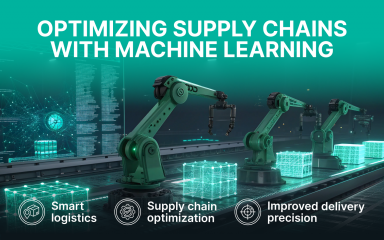The COVID-19 pandemic has significantly expedited the shift to virtual workspaces, and businesses expect that in five years 58% of their workforce will perform their duties from home. This makes a well-organized onboarding as important as ever. Virtual onboarding shares similarities with the regular welcoming process. The difference is that onboarding in a remote environment is conducted with the help of technology.
The performance and coherence of the team depend on how effectively you can introduce the new hire to your company’s operations. Therefore, remote employee onboarding remains one of the critical steps of the hiring process. Read on to learn best practices for onboarding remote employees and tips for hiring and onboarding remote workers.
What Is Remote Onboarding?
Remote onboarding is the process of acquainting new workers with their tasks, teammates, and company principles. It is carried out with the help of the Internet, as all the communication is done via virtual online calls. This procedure requires meticulous preparation and specific steps to take:
Before Onboarding: Hiring Remote Employees
Before involving the new employee in the company’s world, be sure to prepare yourself for the following matters.
- Communicate clear messages.
Since you will be communicating online, it is crucial that you are able to fully understand each other. Don’t overload the novice with information. Make a remote employee onboarding checklist of essential information and stick to the most important points. - Check candidates for compatibility.
One of the most typical remote onboarding challenges is the technical capacity of working from home. Confirm that the candidates have powerful computers, a strong Internet connection, a headset, and other necessary equipment. - Outline all position’s requirements and responsibilities clearly.
There can be multiple misunderstandings when it comes to telework, especially with determining the requirements and responsibilities of the workers. Outline these two points clearly so that the future worker knows what to be ready for. - Get ready to do all the paperwork online.
Having employees work from home equals doing all the paperwork online. But this is rather an advantage as you will not have to print out any documents, just prepare them on your computer. Thus, make sure to use high-quality software for managing HR and finance-related documentation.
Remote Onboarding Checklist: Early Onboarding Stage
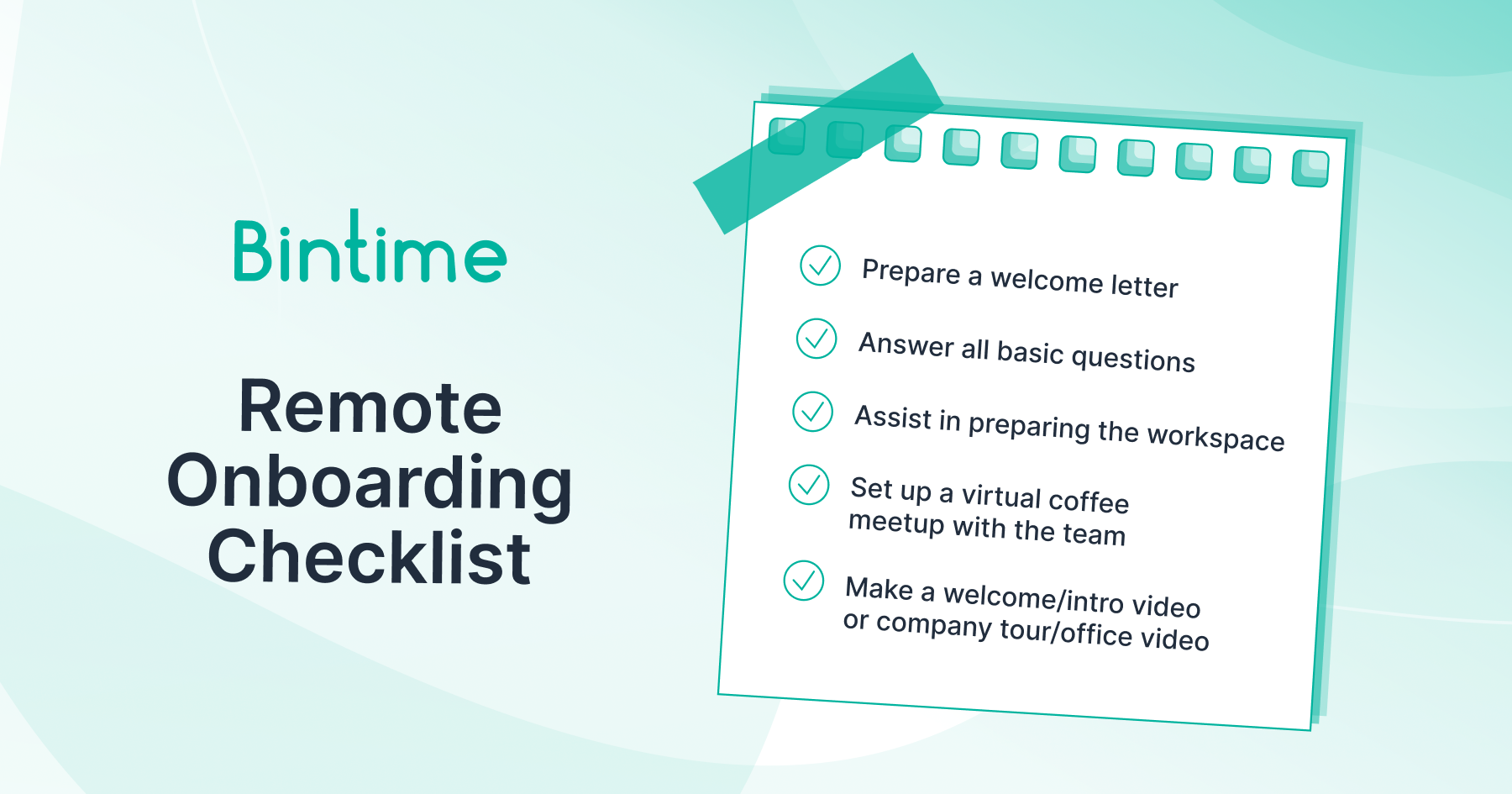
The HR manager is the first person that deals with the new employee. Thus, at the early stage of onboarding remote workers, the HR department should take great initiative in welcoming new people.
- Prepare a welcome letter.
The meet and greet step is a nice start for a productive remote onboarding process. Write a welcoming letter, but personalize it to every candidate individually. This is one of the most popular remote onboarding best practices. - Assist in preparing the workspace.
The job of HR is to support people and offer useful onboarding ideas for remote employees. With an understanding of the company’s demands, the HR manager can provide valuable insights into an efficient workplace setup. - Answer all basic questions.
Be open to all questions. Onboarding in telework is challenging for all parties, but being responsive is the first quality that the company should have. Providing the necessary information is the first step to self-guided remote onboarding. - Set up a virtual coffee meetup with the team.
Who says that coffee breaks are only possible in the office? One of the most important remote onboarding tips is regular informal communication. Meeting a team over a cup of coffee and pleasant conversation will impact the atmosphere within the company and smooth this complicated initial period. - Make a welcome/intro video or company tour/office tour video.
Use video for remote employee onboarding — it is an effective way of providing them with all the essential information. Emphasize your company’s values and show all the internal processes.
1st Day of the Onboarding Process for Remote Employees
To make the process as smooth as possible, take note of these tips for onboarding remote employees.
Send a newcomer your company’s welcome kit
Prepare a welcome package with gifts from the company, so that the new employee feels like a valued member of the team. A welcome kit can include branded notebooks, pens, water bottles, travel mugs, etc.
Introduce the new employee to the entire team
The meeting of newcomers with their team is a crucial moment. If you start with a friendly and informal gathering, the cooperation is guaranteed to go smoothly. Allow every member to say a few words about themselves so that the new employee has a chance to get to know everyone.
Make sure that the new team member has a mentor
At first, beginners should have a person to whom they can turn for any questions. It is extremely important to choose mentors or team leaders who will be able to provide special assistance to newcomers.
Create a task checklist or a quiz to complete on the first day
In order to make communication effective, you need to make the workflow structured. It is a good idea to create a clear plan with the tasks that the new team member must perform. You can also ask them to complete a quick quiz on the information they should have learned on their first day.
Set clear expectations and measurable goals for the 1st week
It is important to specify that onboarding is a full part of the working process. Therefore, the goals and KPIs of the position should be made clear to the person from the first day. To learn from the best, see how Google welcomes their out-of-office employees and gather insights from the Google remote onboarding process.
First Weeks of Remote Onboarding Process
Onboarding remote employees is a long journey, but the initial few weeks are often the most crucial.
Engage the new employee in regular team meetings
A team meeting is a time for sharing concerns, questions, and ideas. Involve your new employee in team meetings starting from the first week.
Set up regular 1:1 meetings between HR and new team member’s manager
In addition to professional support, it is important to support the new person emotionally. This is the job of an HR manager. These sessions should be intended to help newcomers feel heard and appreciated, thus it’s an essential step of project management for remote teams.
Arrange informal team-building events at least once a month
The process is not solely about the workflow itself. It is also about having fun. And since you are not meeting in the office, you can create a friendly atmosphere at informal events.
Remote Team Management Tips

Use these tips for remote team project management in your company.
Support your team
Make sure every team member feels valued and heard. Conduct regular check-ins and sync meetings.
Deliver information with the right tools and at the right time
Information is your main source, thus you should deliver it in the most suitable way and on time. Make sure that employees are well-aware of the main communication channels used in your company and that they receive all the latest updates.
Keep productivity level high
Make sure to create precise standards to ensure work productivity by setting time frames, defining KPIs, and specifying milestones for specific tasks and the project overall.
Keep goals, priorities, and deliverables clear and updated
Make long-term goals instead of daily goals as it simplifies the process and gives freedom to workers.
Avoid chaos and ambiguity
Keep the working process organized. Everyone should know what to do and when the deadline is. Discipline is the driving force of progress.
Keep the number of online meetings reasonable
Being always in touch is one of the must-have remote team management tools. But productivity is not measured by the number of online meetings. Don’t set a tight meeting schedule. Some information can be delivered via email and messengers.
Do not micromanage
The tasks of the management are to hire the right people, set clear expectations, and grade their progress during 1:1 meetings. It is best not to meddle with the everyday tasks of the workers and give them freedom within their scope of responsibility.
Remote Onboarding FAQ
How Is Onboarding a Remote Employee Different From an Office Employee?
The only difference in the procedure is that it is done in an online format with the help of technology instead of a physical presence in the office.
How to Handle Remote Project Management Successfully?
Remote team project management is done successfully with clear goals, dedicated support, regular team meetings, informal meetings, and effective tools.
What Companies Are Hiring Remote Employees?
Work from home is usually the domain of IT companies. However, with the pandemic restrictions, more and more companies from different industries now hire out-of-office specialists.
Conclusion
The success of onboarding remote employees defines the efficiency of your company workflow. A smooth and organized introduction will help the new team member gradually immerse into all necessary processes without feeling overloaded with information.
If you need help with setting up onboarding in a remote environment, don’t hesitate to reach out to Bintime! We know everything about successful out-of-office onboarding and know how to leverage the power of modern technologies to automate this process.