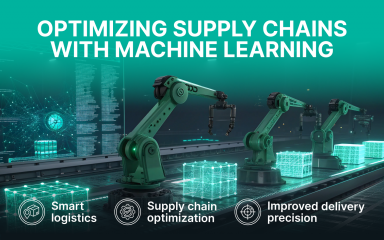The concept of the cloud is highly debated among businesses of all sizes, from small enterprises to global corporations. It encompasses a vast range of online services and can be a complex topic to grasp.
If you are considering moving your business to the cloud, whether it is for infrastructure or application deployment, it is crucial to understand the benefits and differences of the various cloud services available to you.
Although there are many as-a-service options available, there are generally three models of cloud services that you can compare:
- Software as a Service (SaaS)
- Platform as a Service (PaaS)
- Infrastructure as a Service (IaaS).
In this article, we will delve into each of these models, examining their concepts, advantages, and differences. By doing so, we aim to help you make an informed decision on which service best suits your organization’s needs.
SaaS: Software as a Service
Cloud application as a service or Software as a Service (SaaS) is the most prevalent choice for businesses in the cloud market. It enables third-party vendors to manage and deliver applications to users through the Internet. A significant portion of SaaS applications can be accessed directly via web browsers without any need for installation or downloading on the client side.
The delivery model of SaaS eliminates the requirement of having IT personnel download and install software on each computer system due to its web-based nature. This means vendors are responsible for managing all technical issues related to data, middleware, servers, and storage, resulting in a more efficient and streamlined maintenance and support process for businesses.
There exist some methods that can aid in identifying the usage of SaaS:
- Being managed through a centralized location.
- Being hosted on a server that is located remotely.
- Being accessible via the internet.
- Having users who are not accountable for updating any hardware or software.
SaaS Advantages
This model has several advantages and disadvantages that are worth considering if you are thinking about using SaaS for your business.
- Low Upfront Costs
One of the main advantages of SaaS is that it requires little to no upfront costs. With traditional software, you have to buy the software and then pay for installation and maintenance. With SaaS, you pay a subscription fee, which covers all of these costs. This makes it an attractive option for small businesses that may not have the resources to invest in traditional software. - Easy Access
Another advantage of SaaS is that it is very easy to access. All you need is an internet connection and a web browser. This means you can access your software from anywhere, anytime. This makes it easier for businesses to work remotely or for employees to work from home. - Scalability
SaaS is also very scalable. You can easily add or remove users as needed, and you can upgrade or downgrade your subscription plan depending on your needs. This makes it a good option for businesses that are growing or that have fluctuating usage needs. - Automatic Updates
With SaaS, you don’t have to worry about updating your software. The provider takes care of all updates and maintenance, so you always have access to the latest version of the software. This also means that you don’t have to worry about security updates or patches. - Reduced IT Support
Because the SaaS provider takes care of maintenance and updates, you don’t need a dedicated IT team to manage your software. This can save you a lot of money in IT support costs, which can be especially beneficial for small businesses.
When to Use SaaS
In multiple scenarios, Software as a Service (SaaS) proves to be the most advantageous alternative, particularly for:
- Small businesses or startups that aim to swiftly launch e-commerce and cannot afford to deal with server problems or software issues.
- Projects with short timelines that require simple, efficient, and inexpensive collaboration.
- Programs that are not frequently used, for instance, tax software.
- Applications that require accessibility on both mobile and web platforms.
SaaS Limitations & Concerns
SaaS apps can present a range of limitations and concerns that organizations should consider.
Interoperability can be a significant issue if the SaaS app does not adhere to open standards for integration. This can compel organizations to either create their integration systems or limit their dependence on SaaS services, which may not always be feasible.
The lack of integration support can be a problem for organizations that require deep integrations with on-premise apps, data, and services. SaaS vendors may offer limited support in this area, forcing organizations to invest internal resources in designing and managing integrations.
The complexity of integrations can further limit the usability of the SaaS app or other dependent services.
Data security is another important concern, especially when transferring large volumes of data to the backend data centers of SaaS apps to perform necessary software functions. Migrating large data workloads to public-cloud-based SaaS services can result in compromised security and compliance, in addition to significant costs.
Customization is also a potential limitation of SaaS apps, as they typically offer minimal customization capabilities. Users may be restricted to specific functionality, performance, and integrations as dictated by the vendor. In comparison, on-premise solutions that come with software development kits (SDKs) offer a greater degree of customization options.
SaaS solutions require handing over control to the third-party service provider. This includes not only software control in terms of version, updates, or appearance but also data and governance. Customers may need to adjust their data security and governance models to fit the features and functionality of the SaaS service.
Finally, feature limitations may be a tradeoff against security, cost, performance, or other organizational policies. SaaS apps may come with a standardized set of features, and vendor lock-in, cost, or security concerns may make it infeasible to switch vendors or services to meet future feature requirements.
PaaS: Platform as a Service
Platform as a Service (PaaS) is a type of cloud platform service that offers cloud components for software applications. It provides developers with a framework that can be used to create customized applications by building upon it. With PaaS, the enterprise or a third-party provider can manage all servers, storage, and networking while developers maintain control over application management. This allows for a more efficient and streamlined development process.
PaaS follows a delivery model that resembles SaaS but with a focus on providing a platform for software creation. The platform is accessed via the Internet, freeing developers to focus solely on software development without the added burden of dealing with operating systems, infrastructure, storage, or software updates.
With PaaS, businesses can design and develop applications that are integrated into the platform’s special software components, also known as middleware. These applications are equipped with cloud characteristics, making them highly scalable and available.
PaaS Advantages
The PaaS model offers numerous benefits over traditional on-premises deployment models:
- Reduced costs
PaaS providers offer a pay-as-you-go pricing model that allows businesses to scale up or down their resources as needed. This eliminates the need for businesses to invest in expensive infrastructure and hardware, reducing the overall costs of IT operations. - Faster deployment
PaaS providers offer pre-built and pre-configured environments that can be used to deploy applications quickly. This eliminates the need for developers to spend time setting up and configuring their environments, reducing the overall time to market. - Increased agility
PaaS providers offer a flexible and scalable platform that can be easily adapted to changing business needs. This allows businesses to quickly respond to market changes and stay ahead of the competition. - Enhanced collaboration
PaaS platforms provide collaboration tools that enable developers to work together seamlessly. This improves team productivity and reduces the time it takes to complete projects. - Improved security
PaaS providers offer built-in security features that protect applications and data from cyber threats. This eliminates the need for businesses to invest in expensive security solutions, reducing overall costs.
When to Use PaaS
Knowing when to use PaaS can be advantageous, and at times, essential. PaaS has proven to be efficient in optimizing workflows, especially when collaborating with multiple developers on the same project.
When several vendors are involved in the development process, PaaS can provide enhanced speed and flexibility to the entire process.
PaaS is highly beneficial if you require customized applications. This cloud service can also significantly reduce costs and simplify challenges that arise when rapidly developing or deploying an app.
PaaS Limitations & Concerns
- Limited control
PaaS providers abstract the underlying infrastructure, limiting the control businesses have over their applications. This can be a challenge for businesses that require fine-grained control over their applications. - Vendor lock-in
PaaS providers offer proprietary platforms that can make it difficult to migrate applications to other platforms. This can be a concern for businesses that need to maintain flexibility and avoid being locked into a single vendor. - Lack of customization
PaaS providers offer pre-built environments that may not meet the specific needs of businesses. This can be a challenge for businesses that require custom solutions. - Performance issues
PaaS providers may have performance issues due to shared resources. This can be a challenge for businesses that require high-performance applications.
IaaS: Infrastructure as a Service
Infrastructure as a Service (IaaS) is a type of cloud infrastructure service composed of automated and highly scalable computing resources. With IaaS, users have complete self-service capabilities to access and monitor various services, including storage, networking, and computing. Businesses can benefit from IaaS by purchasing resources on-demand and as-needed, without having to invest in physical hardware upfront.
Infrastructure as a Service (IaaS) is a type of cloud computing service that provides a virtualized infrastructure, including servers, networks, operating systems, and storage. The infrastructure is delivered to clients through a dashboard or an API, allowing them to have complete control over the entire infrastructure. IaaS offers similar technologies and capabilities to those of a traditional data center, but without having to maintain or manage it physically. Clients can still access their servers and storage directly, but everything is outsourced through a “virtual data center” in the cloud.
Unlike Software as a Service (SaaS) or Platform as a Service (PaaS), IaaS clients are responsible for managing aspects such as applications, runtime, operating systems, middleware, and data. However, the IaaS provider manages the servers, hard drives, networking, virtualization, and storage. Some providers even offer additional services beyond the virtualization layer, such as databases or message queues.
IaaS Advantages
IaaS offers many advantages, including:
- Cost Savings
One of the biggest advantages of IaaS is cost savings. By using IaaS, businesses no longer need to invest in expensive hardware, software, and maintenance. Instead, they can pay for the resources they use on a per-user basis. This means they only pay for what they need when they need it. This allows businesses to reduce their capital expenses and operational expenses while still having access to the latest technology. - Scalability
IaaS offers businesses the ability to quickly scale their IT infrastructure up or down as needed. If a business experiences sudden growth, they can easily add more resources to accommodate the increased demand. Conversely, if a business experiences a slowdown, they can reduce their resources to save costs. This flexibility allows businesses to respond quickly to changes in demand and stay competitive. - Increased Reliability
IaaS providers offer high levels of reliability and uptime. They have redundant infrastructure, which means that if one server or component fails, another takes over automatically. This ensures that businesses do not experience downtime or data loss. This level of reliability is difficult for many businesses to achieve on their own, as it requires significant investment in infrastructure and maintenance. - Improved Security
IaaS providers invest heavily in security measures to protect their customers’ data. They have advanced security protocols and firewalls in place to prevent unauthorized access and data breaches. This provides businesses with a higher level of security than they may be able to achieve on their own. Additionally, IaaS providers offer backup and disaster recovery services, which means that businesses can quickly recover from a data loss event. - Increased Flexibility
IaaS offers businesses the ability to work from anywhere with an internet connection. This means that employees can work from home or on the go, which can increase productivity and work-life balance. Additionally, businesses can easily collaborate with partners and customers around the world, as they can all access the same cloud-based infrastructure.
When to Use IaaS
Knowing When to Choose IaaSJust like SaaS and PaaS, there are specific scenarios where IaaS can offer the most benefits:
For startups and small businesses, IaaS can be a cost-effective solution that eliminates the need to invest in hardware and software development.
Larger corporations may prefer the level of control IaaS provides, allowing them to purchase only what they need while maintaining complete reign over their applications and infrastructure.
Businesses experiencing rapid growth value IaaS for its scalability, allowing them to easily swap out hardware and software as their requirements change.
When uncertain about the demands of a new application, IaaS delivers the flexibility and scalability needed to adapt to changing requirements.
IaaS Limitations & Concerns
IaaS is a cost-effective and flexible way of managing IT infrastructure, but it also comes with limitations and concerns that organizations should be aware of before adopting this model:
- Security Concerns
One of the main concerns with IaaS is security. When you move your infrastructure to the cloud, you are essentially putting your data in the hands of a third party. This means that you need to trust the cloud provider to keep your data secure. While most cloud providers have robust security measures in place, there is always a risk of data breaches and cyberattacks.
To mitigate these risks, organizations should conduct due diligence when selecting a cloud provider. They should look for providers that have a strong track record in security and compliance and offer features like data encryption, access controls, and multi-factor authentication. - Scalability and Performance codependency
Another limitation of IaaS is scalability and performance. While cloud providers offer the ability to scale up or down resources on demand, there can be limitations in terms of performance.
For example, if you have an application that requires high levels of processing power or memory, you may find that the performance is not optimal in a cloud environment.
To address these issues, organizations should conduct thorough testing before migrating to the cloud. They should also work with their cloud provider to optimize performance and ensure that they have the right resources in place to support their applications. - Cost Management
While IaaS can be a cost-effective way of managing IT infrastructure, it can also be challenging to manage costs.
With IaaS, you pay for what you use, and it can be difficult to predict how much resources you will need. This can result in unexpected costs and budget overruns.
To manage costs effectively, organizations should have a clear understanding of their resource usage and monitor it closely. They should also work with their cloud provider to optimize costs and take advantage of cost-saving features like reserved instances and spot instances. - Compliance Concerns
Finally, IaaS can present compliance concerns for organizations that operate in regulated industries. These industries have strict regulations around data privacy and security, and moving infrastructure to the cloud can raise questions around compliance.
To address these concerns, organizations should work with their cloud provider to ensure that they comply with regulatory requirements. They should also conduct regular compliance audits to ensure that they are meeting their obligations.
SaaS vs PaaS vs IaaS
Understanding the unique features and capabilities of each cloud model is essential for organizations. Whether you require cloud-based software for storage purposes, a seamless platform for creating customized applications, or complete control over your entire infrastructure without the need for physical maintenance, there is a cloud service tailored to your needs.
Regardless of which option you select, transitioning to the cloud is the way forward for businesses and technology. By embracing cloud computing, Bintime helps businesses streamline their operations, reduce costs, and gain a competitive advantage in their industry. It is time to shift to the cloud and reap the benefits it offers. Contact us to learn more about cloud services.